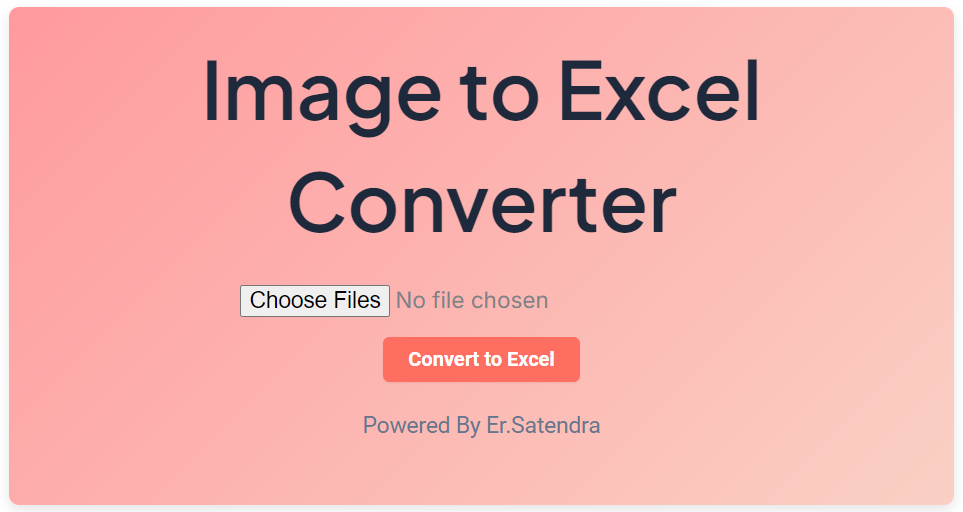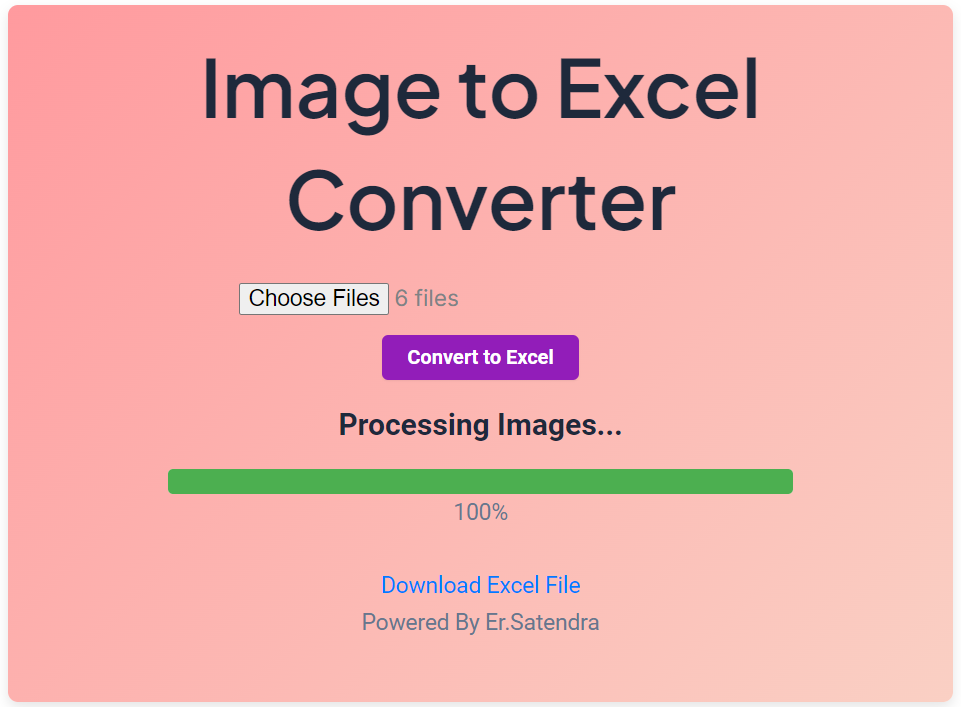Image to Excel Converter
Uploading Images…
0%
Processing Images…
0%
Powered By ssjdeveloper
💖Made By Er.Satendra💖
Convert Images to Excel Easily with Our Advanced Tool
In today’s digital age, managing and converting files efficiently is crucial for both personal and professional tasks. One such task that often arises is converting images to Excel format. Whether you need to extract data from scanned images or simply organize visual information in a spreadsheet, our Image to Excel Converter Tool offers a seamless solution.
Why Choose Our Image to Excel Converter Tool?
Our tool is designed to simplify the process of converting images into Excel spreadsheets. Here’s why you should consider using it:
User-Friendly Interface: The tool features an intuitive and easy-to-navigate interface, making it accessible even for users with minimal technical skills. Upload your images and get results quickly without any hassle.
Multiple Image Upload: You can upload and convert multiple images in one go. Our tool handles batch processing efficiently, saving you time and effort.
High-Quality Conversion: Each image is accurately converted into Excel format, preserving the details and layout. Whether it’s a scanned document or a photo, our converter ensures that the data is correctly formatted.
Responsive Design: Designed with a colorful and responsive layout, our tool ensures a pleasant user experience on all devices. The vibrant interface not only enhances usability but also makes the conversion process enjoyable.
Progress Tracking: Our tool includes a real-time progress bar, so you know exactly how much of the conversion process is complete. The progress updates in increments, making it easy to track and anticipate the completion of your tasks.
How to Use the Image to Excel Converter Tool
Using our tool is straightforward:
Select Your Images: Click on the upload button to select one or more image files from your device. Our tool supports various image formats, ensuring flexibility in your file choices.
Start the Conversion: After selecting your images, click on the convert button. The tool will begin processing your files and converting them into Excel format.
Monitor Progress: Watch the progress bar to see the status of your conversion. The progress updates in clear, incremental steps, so you can easily follow along.
Download Your Excel File: Once the conversion is complete, you’ll be provided with a download link. Click on it to save the converted Excel file to your device.
Benefits of Using Our Image to Excel Converter
- Efficient Data Management: Convert images containing tabular data into editable Excel spreadsheets, making it easier to manage and analyze your data.
- Enhanced Productivity: Save time with batch processing and automatic formatting, reducing the need for manual data entry.
- Versatility: Ideal for both personal and professional use, whether you’re organizing scanned documents, creating reports, or handling image-based data.
For More Information Watch this Video

In conclusion, our Image to Excel Converter Tool is a valuable asset for anyone needing to convert images to Excel format quickly and efficiently. With its user-friendly design, accurate conversion, and responsive layout, it’s a top choice for streamlining your data management tasks. Try it today and experience the convenience of converting images to Excel with ease!
Other Tools
Check out our other tools