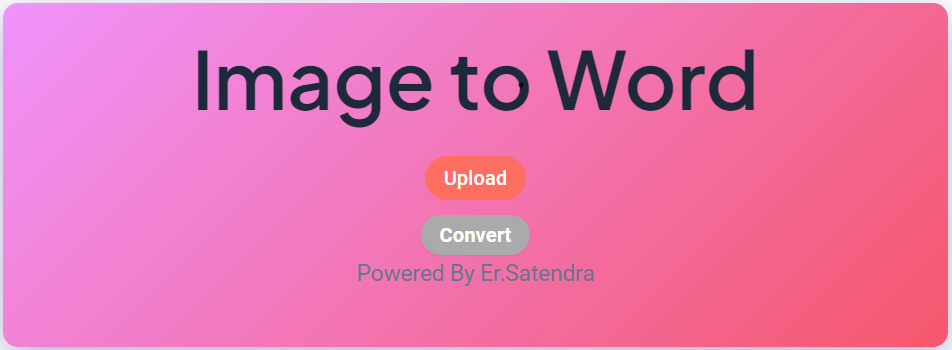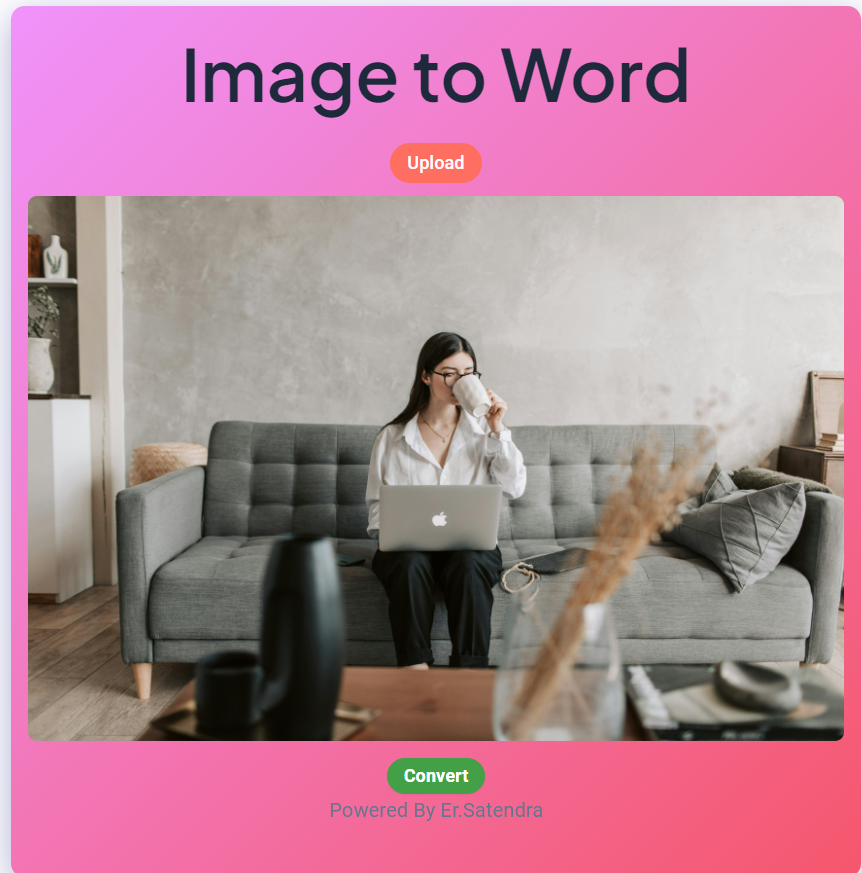Image to Word Converter: The Ultimate Guide
Introduction
In today’s digital age, converting images into editable text formats is a common requirement across various industries. An Image to Word converter is a powerful tool that allows users to extract text from images and save it in a Word document format. This article will explore the ins and outs of Image to Word converters, including their features, benefits, and practical applications.
What is an Image to Word Converter?
An Image to Word converter is a software tool that leverages Optical Character Recognition (OCR) technology to transform images containing text into editable Word documents. This technology scans the image, identifies the text, and converts it into a format that can be edited in Word.
Key Features of an Image to Word Converter
- OCR (Optical Character Recognition): The core feature that enables the extraction of text from images.
- Image Format Compatibility: Ability to handle various image formats like JPG, PNG, BMP, etc.
- Text Formatting and Layout Retention: Ensures that the converted text maintains the original layout and formatting of the image.
Benefits of Using an Image to Word Converter
- Efficiency in Workflows: Automates the tedious process of manual transcription, saving time and effort.
- Accuracy in Text Conversion: Advanced OCR ensures high accuracy in recognizing text, even in complex layouts.
- Time-Saving Features: Bulk processing capabilities allow multiple images to be converted simultaneously.
How to Use the Image to Word Converter Tool for Precise Document Creation
The Image to Word Converter Tool is a simple yet powerful utility that allows you to convert images directly into a Word document. This tool is particularly useful when you need to create documents that maintain the original quality and dimensions of the images. Here’s a step-by-step guide on how to use this tool effectively:
Upload Your Images: Start by selecting the images you want to convert. The tool supports multiple image uploads, allowing you to process several files at once.
Preview and Adjust: Once uploaded, you can preview the images. This ensures that the images are correctly uploaded and ready for conversion.
Convert to Word: Click the “Convert” button to generate a Word document. The tool preserves the original dimensions of each image, placing each one on a separate page. This is crucial for creating documents where image quality and size are important.
Download the Document: After conversion, the document is ready for download. The images will appear exactly as they were in the original files, with no resizing or loss of quality.
Common Challenges in Image to Word Conversion
Despite the advanced technology, certain challenges may arise during the conversion process, such as:
- Handling Complex Layouts: Images with intricate designs may not convert accurately.
- Dealing with Low-Quality Images: Poor image quality can result in errors during text recognition.
Solutions to Common Conversion Challenges
To overcome these challenges:
- Improve Image Quality: Use high-resolution images for better results.
- Manual Adjustments: After conversion, review the document and make necessary edits to ensure accuracy.
Expert Insights on Image to Word Conversion
Experts in the field suggest that the success of an Image to Word conversion largely depends on the quality of the OCR software and the image being converted. Case studies have shown significant improvements in productivity when using high-quality converters.
Future Trends in Image to Word Conversion
Emerging technologies like AI and machine learning are set to revolutionize the accuracy and efficiency of OCR. Future converters may offer real-time conversion and support for more complex layouts.
Practical Applications of Image to Word Converters
- Business Documentation: Convert scanned contracts, invoices, and other documents into editable formats.
- Educational and Research Applications: Easily digitize textbooks, research papers, and notes.
For More Information Watch this Video

Best Practices for Choosing the Right Converter
When selecting an Image to Word converter, consider factors like OCR accuracy, format compatibility, and user interface. Based on specific needs, tools like Adobe Acrobat may be ideal for professional use, while free tools like Online OCR can suffice for occasional conversions.
FAQs About Image to Word Converters
- Q: Can I convert multiple images at once?
A: Yes, many converters support batch processing. - Q: Will the converted text retain its original formatting?
A: Most advanced converters ensure the text layout is preserved.
Image to Word converters are indispensable tools for anyone needing to extract and edit text from images. By understanding their features, benefits, and applications, users can make informed decisions and choose the right tool for their needs. As technology advances, these converters will continue to evolve, offering even greater accuracy and convenience.
Other Tools
Check out our other tools