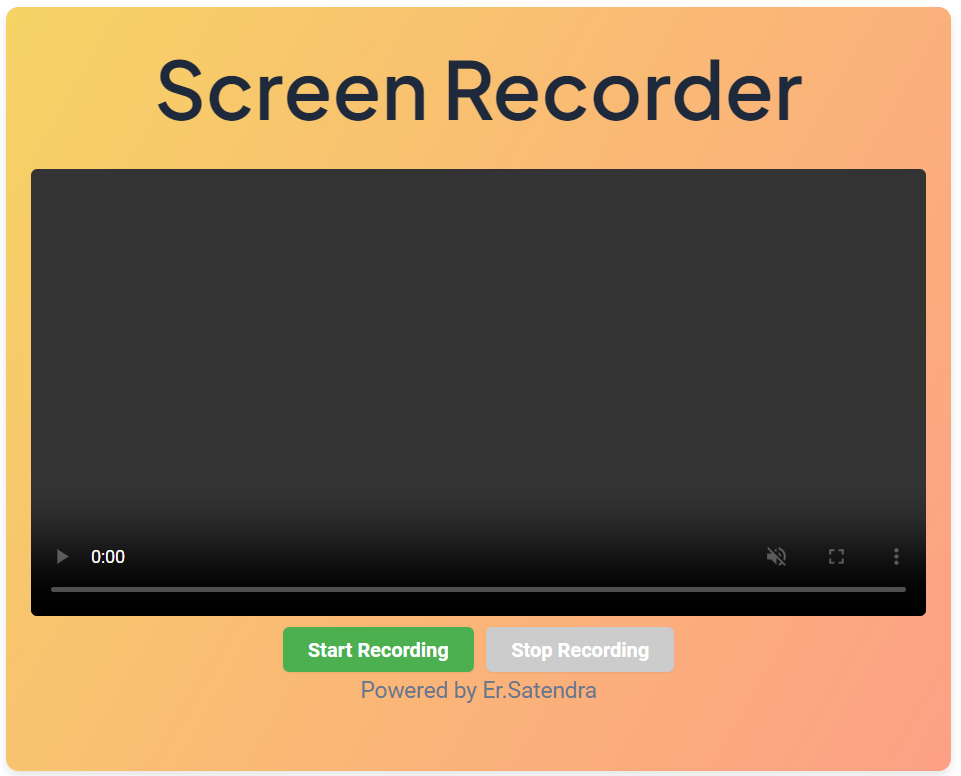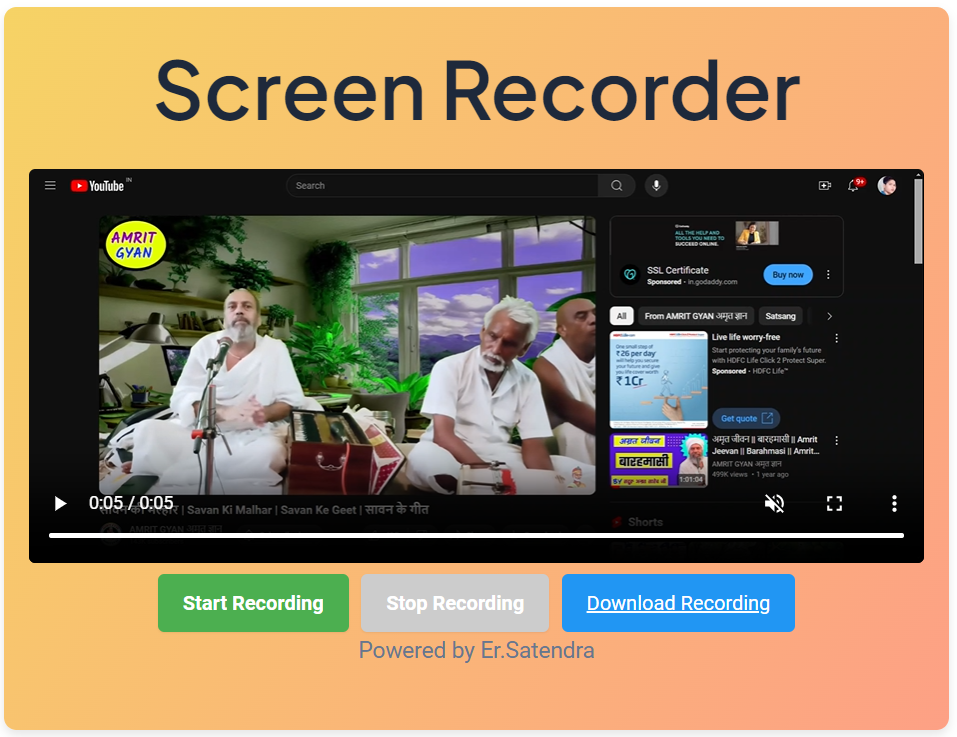Free Screen Recorder
Key Features
In a world where digital content creation is booming, having a reliable and easy-to-use screen recording tool is more crucial than ever. Whether you are a teacher creating engaging tutorials, a developer recording software demos, or simply someone who wants to capture gameplay or online meetings, having a versatile screen recorder at your fingertips can save time and enhance productivity. (This is use only PC – Recording Limit 1 Hour Only.)
Seamless Recording: Tools simplifies the recording process, enabling you to start and stop recordings with just a click. With support for both video and audio, you can capture everything you need without any hassle.
Live Preview: Our intuitive interface includes a live video preview, so you can see exactly what’s being recorded. This feature ensures that you’re capturing the right content every time.
Download and Share: Once you’ve finished recording, Tools makes it easy to download your video with a single click. The generated video file is ready to be shared, whether for work, education, or entertainment.
User-Friendly Design: Designed with simplicity in mind, Tools clean and colorful interface is easy to navigate. The large, clearly labeled buttons ensure that users of all ages and technical backgrounds can use the tool with ease.
Responsive Layout: Tools is built to be fully responsive, ensuring a seamless experience on any device. Whether you’re using a desktop, tablet, or smartphone, screen recorder layout adjusts perfectly to fit your screen size.
How to Use
Access the Tool: Open your browser and navigate to the web page. You don’t need to install any software or plugins—everything runs directly in your browser.
Start Recording: Click the “Start Recording” button. Your browser will prompt you to allow screen capture and audio recording. Once you grant permissions, the recording will begin instantly.
Monitor and Stop: Watch the live preview to ensure everything you want to capture is in frame. When you’re ready to stop, click the “Stop Recording” button. screen recorder will process your video and prepare it for download.
Download and Share: Click the download link to save your video to your device. You can now share your recording with colleagues, students, or friends, or use it for your next big project.
For More Information Watch this Video

Other Tools
Check out our other tools