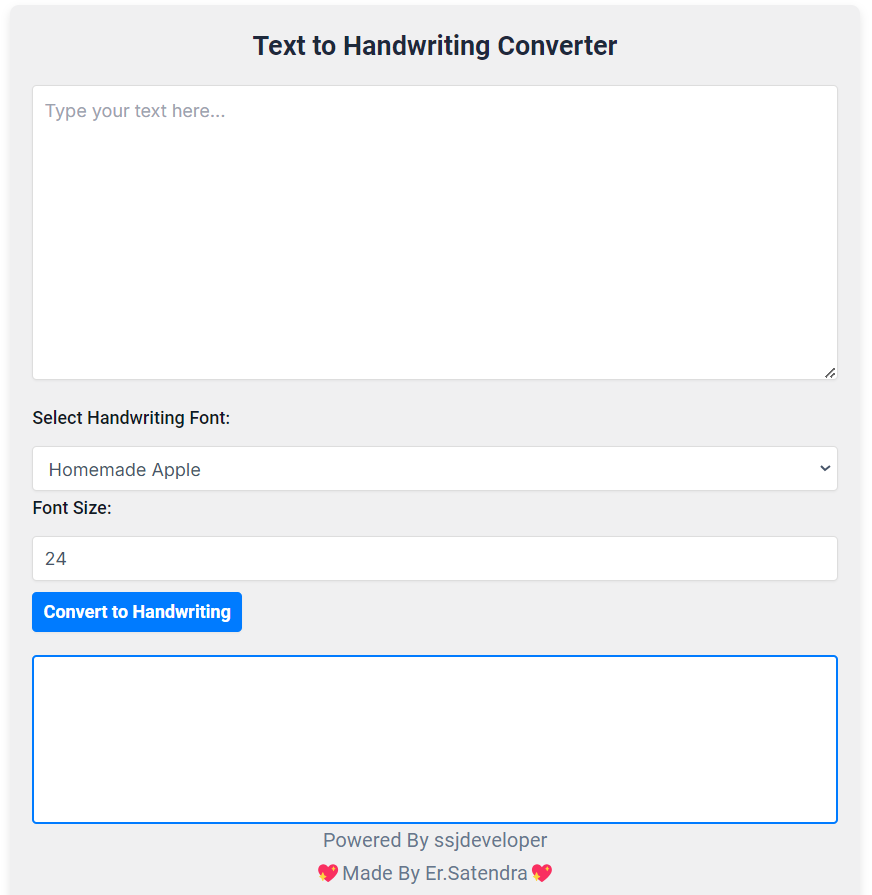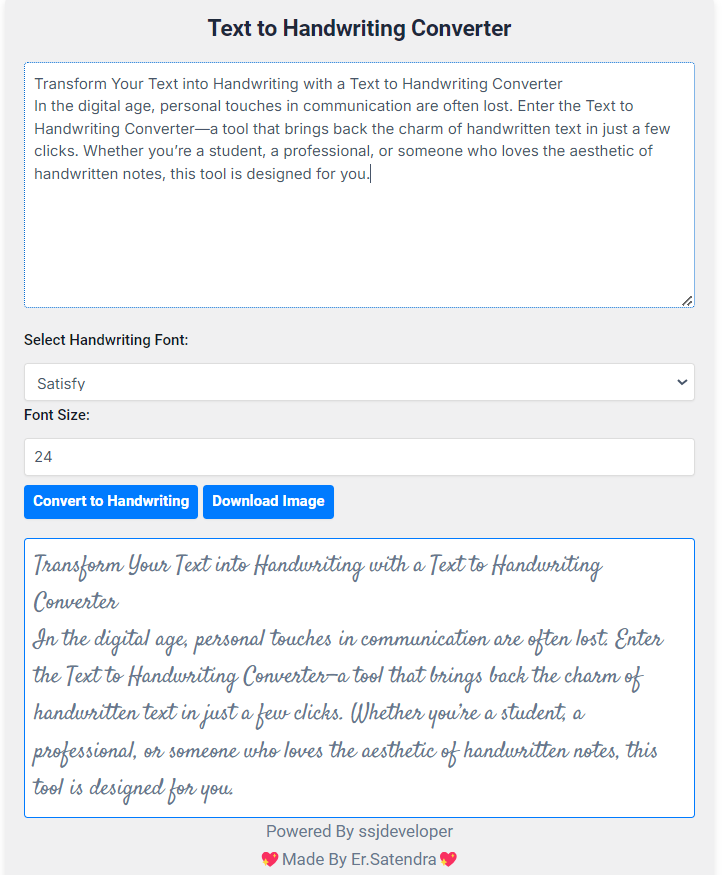Transform Your Text into Handwriting with a Text to Handwriting Converter
In the digital age, personal touches in communication are often lost. Enter the Text to Handwriting Converter—a tool that brings back the charm of handwritten text in just a few clicks. Whether you’re a student, a professional, or someone who loves the aesthetic of handwritten notes, this tool is designed for you.
What is a Text to Handwriting Converter?
A Text into Handwriting Converter is an online tool that transforms your typed text into a realistic handwritten style. It mimics various handwriting styles, allowing you to generate personalized notes, letters, or even assignments with a more human touch.
Why Use a Text to Handwriting Converter?
Personalized Communication: Handwritten notes convey a sense of effort and personalization. Whether you’re writing a letter or preparing notes, converting your text to handwriting can make your communication more impactful.
Aesthetic Appeal: Handwritten text has a unique aesthetic that typed text often lacks. Whether you’re creating invitations, designing posters, or writing in a journal, a Text into Handwriting Converter can add a beautiful, authentic look to your projects.
Time-Saving: Writing by hand can be time-consuming, especially for long documents. With a Text into Handwriting Converter, you can enjoy the look of handwritten text without spending hours writing it out manually.
Customization: Many converters offer various styles, from neat and tidy to more casual and free-flowing handwriting. You can choose the one that best suits your needs and preferences.
How to Use a Text to Handwriting Converter
Using a Text to Handwriting Converter is simple:
Enter Your Text: Type or paste the text you want to convert into the designated field.
Choose a Handwriting Style: Select from a variety of handwriting styles. Some converters even allow you to adjust the size and spacing to better suit your needs.
Generate and Download: Once you’re satisfied with the preview, generate the final output and download it as an image or PDF.
Applications of a Text to Handwriting Converter
Educational Purposes: Students can use this tool to create handwritten notes quickly, making their study materials more engaging and personalized.
Professional Use: Businesses can use the converter for personalized client communications, such as thank you notes or invitations.
Creative Projects: From scrapbooking to designing personalized gifts, the Text to Handwriting Converter is a versatile tool for creative projects.
For More Information Watch this Video

A Text in to Handwriting Converter is more than just a tool—it’s a bridge between the efficiency of digital text and the personal touch of handwritten communication. Whether for personal, educational, or professional use, this tool can add a unique, heartfelt element to your text, making it stand out in the digital world. Try a Text to Handwriting Converter today and rediscover the charm of handwritten text.
Other Tools
Check out our other tools