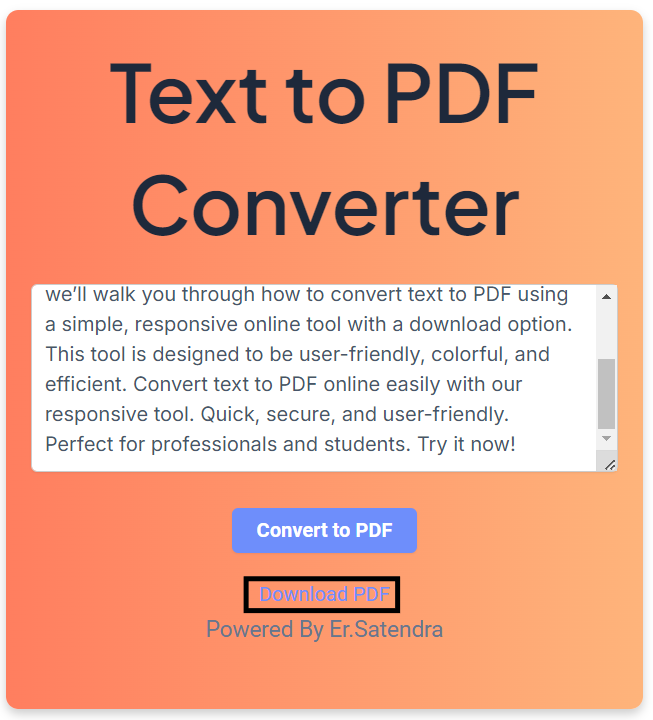How to Convert Text to PDF Online: A Comprehensive Guide
In today’s digital age, converting text to PDF format is a common need for students, professionals, and anyone dealing with documents. PDFs are universally accepted, preserve formatting, and are easily shared. In this guide, we’ll walk you through how to convert text to PDF using a simple, responsive online tool with a download option. This tool is designed to be user-friendly, colorful, and efficient. Convert text to PDF online easily with our responsive tool. Quick, secure, and user-friendly. Perfect for professionals and students. Try it now!
Why Convert Text to PDF?
Before we dive into the how-to, let’s understand why converting text to PDF is beneficial:
- Universal Compatibility: PDFs can be opened on any device without altering the format.
- Security: PDFs offer options to add passwords and restrict editing.
- Professional Appearance: PDFs maintain consistent formatting, making them ideal for professional documents.
- Compression: PDFs can compress high-quality files to smaller sizes, making them easier to share.
Step-by-Step Guide to Text to PDF Converter
Follow these simple steps to convert your text to PDF using our online tool:
Step 1: Access the Converter
Open your web browser and navigate to our text-to-PDF converter tool. The tool is designed to be responsive, ensuring a seamless experience on both desktop and mobile devices.
Step 2: Enter Your Text
In the text input area, type or paste the text you want to convert to PDF. This area supports multiple paragraphs and large text entries, making it versatile for various needs.
Step 3: Convert Text to PDF
Once you’ve entered your text, click the “Convert to PDF” button. The tool will process your text and create a PDF document. This step is quick, ensuring you don’t waste time.
Step 4: Download Your PDF
After the conversion, a download link will appear. Click the “Download PDF” link to save your newly created PDF document to your device. The link ensures an easy and immediate download without any additional steps.
Features of Our Text to PDF Converter
Our tool offers several features to enhance your experience:
- Responsive Design: The tool is optimized for use on any device, whether you’re on a desktop, tablet, or smartphone.
- User-Friendly Interface: The clean and intuitive interface ensures a smooth user experience.
- Colorful Styling: The visually appealing design makes the conversion process enjoyable.
- Fast Conversion: The tool quickly processes your text and generates a PDF.
- Secure: Your text is processed securely, ensuring your data remains private.
For More Information Watch this Video

Frequently Asked Questions (FAQ)
Q: Is the text-to-PDF converter free to use?
Yes, our tool is completely free to use without any hidden charges.
Q: Can I use this tool on my smartphone?
Absolutely! The converter is designed to be responsive, ensuring it works perfectly on smartphones and tablets.
Q: Is my data secure?
Yes, we prioritize your privacy and ensure that all data processing is secure.
Q: How long does the conversion process take?
The conversion process is quick, usually taking just a few seconds.
Converting text to PDF has never been easier with our online tool. Whether you need to share professional documents, secure your files, or simply ensure your formatting remains consistent, our text-to-PDF converter is the perfect solution. Try it today and experience the convenience and efficiency it offers.
Convert text to PDF online easily with our responsive tool. Quick, secure, and user-friendly. Perfect for professionals and students. Try it now!
Other Tools
Check out our other tools