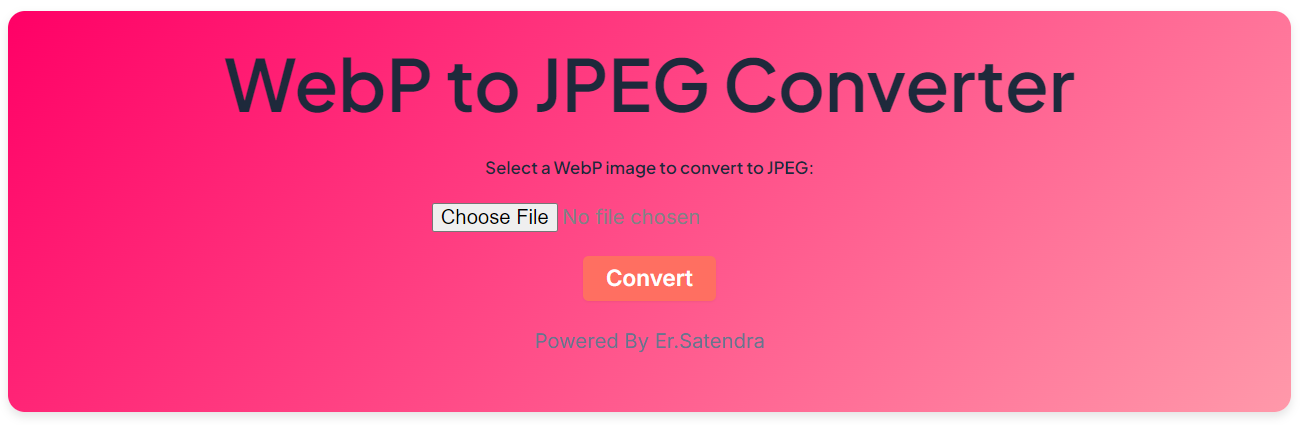Convert WebP to JPEG Online for Free
Are you struggling with WebP images and need to convert them to JPEG format? Look no further! Our free online WebP to JPEG converter tool is here to help. With just a few clicks, you can easily convert your WebP images to the widely supported JPEG format, perfect for sharing and using across various platforms.
Our user-friendly WebP to JPEG converter is designed with simplicity and efficiency in mind. Here’s how it works:
- Upload Your WebP Image: Select the WebP image you want to convert from your device.
- Convert with One Click: Click the “Convert” button to transform your WebP image into a JPEG file instantly.
- Download Your JPEG: After conversion, a download link will appear. Simply click to save your JPEG image.
Our tool ensures high-quality conversions without any loss of detail, making it ideal for photographers, designers, and anyone needing quick and reliable image conversion. Additionally, our converter is optimized for mobile and desktop use, so you can convert images anytime, anywhere.
Why choose our WebP to JPEG converter?
Benefits of Using JPEG Format
- Free to Use: No hidden fees or subscriptions. Convert as many images as you need without any cost.
- Fast and Efficient: Experience quick conversion times and instant downloads.
- High-Quality Output: Maintain the integrity and quality of your images with our advanced conversion technology.
- User-Friendly Interface: Easy to navigate, even for those with limited technical skills.
Our WebP to JPEG converter also features colorful styling to make your experience enjoyable. We prioritize your convenience and satisfaction, ensuring a seamless conversion process from start to finish.
Whether you’re a professional in need of batch conversions or a casual user converting a single image, our tool is perfect for all your needs. Join countless satisfied users who have made the switch to our reliable and efficient WebP to JPEG converter.
Don’t let incompatible image formats slow you down. Try our free online WebP to JPEG converter today and enjoy hassle-free image conversion with just a few clicks. Share your beautiful images without limitations and experience the ease of converting WebP to JPEG effortlessly.
Our WebP to JPEG converter is not only efficient but also designed with user experience in mind. The intuitive interface ensures that even beginners can navigate the tool with ease. No need for complex software or technical knowledge—just a straightforward process that delivers results.
JPEG, or Joint Photographic Experts Group, is one of the most common image formats used today. Here’s why it’s so popular:
- Wide Compatibility: JPEG files are universally supported by virtually all web browsers, image viewers, and social media platforms. This makes it a preferred choice for sharing images online.
- Efficient Compression: JPEG uses lossy compression to reduce file size while maintaining acceptable quality. This helps in saving storage space and loading images faster on web pages.
- Good Quality: Despite compression, JPEG maintains a high level of detail and color accuracy, making it ideal for photographs and complex images.
Why Convert from WebP to JPEG?
WebP, a format developed by Google, offers better compression and smaller file sizes compared to JPEG. However, WebP’s compatibility is not as widespread. Many platforms and devices still do not support WebP natively. By converting your WebP images to JPEG, you ensure that your images are accessible and viewable on all devices and platforms without any issues.
How to Make the Most of Our Converter
To get the best results from our WebP to JPEG converter:
- Check Image Quality: Before converting, make sure your WebP image is of high quality. The conversion process will retain the quality of the original image.
- Optimize File Size: If you’re working with large files, consider resizing or optimizing them to enhance loading times and performance.
- Regular Backups: Always keep a backup of your original images. Conversion is a one-way process, and it’s best to have your original files safe.
For More Information Watch this Video

Other Tools
Check out our other tools